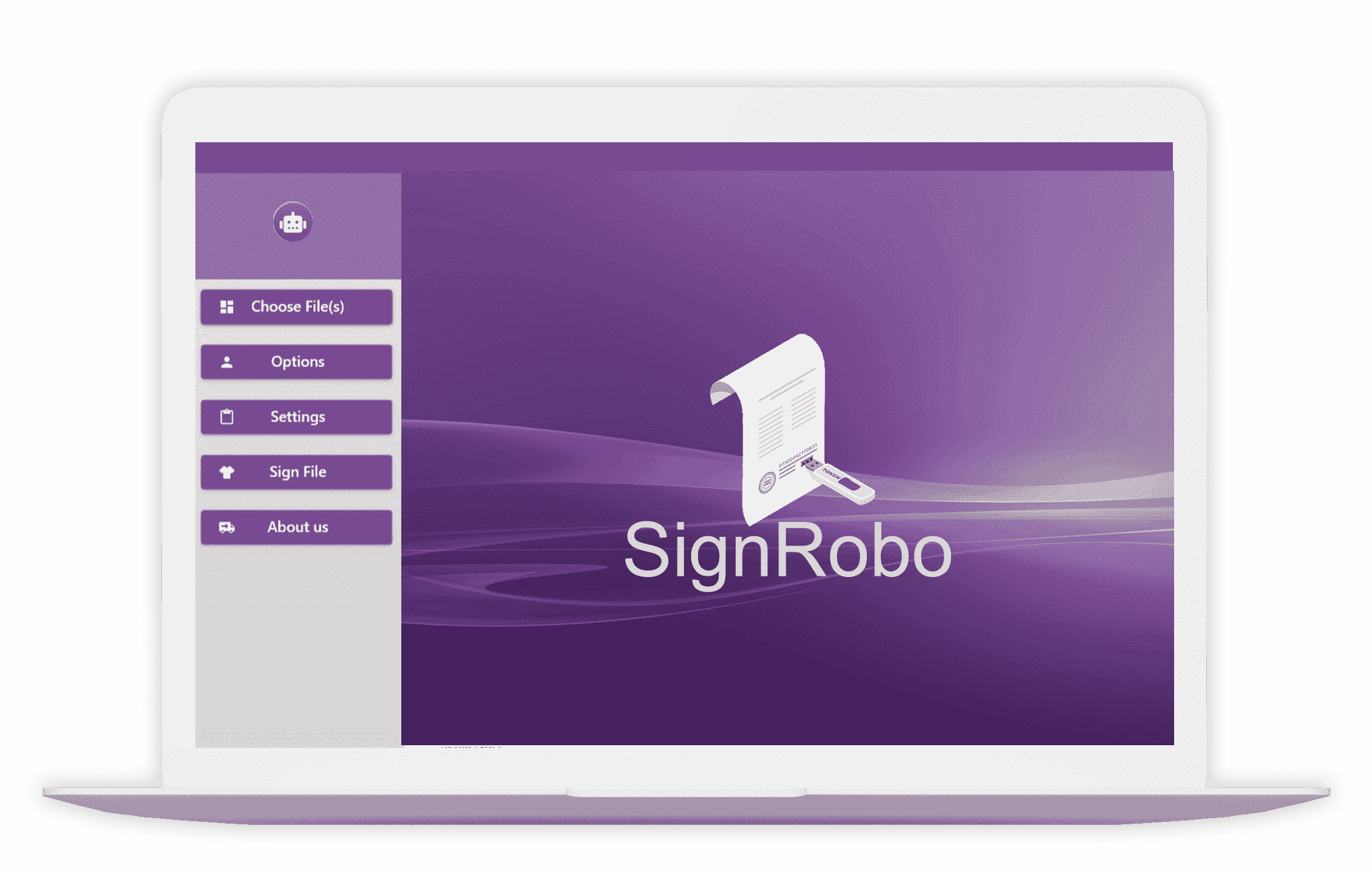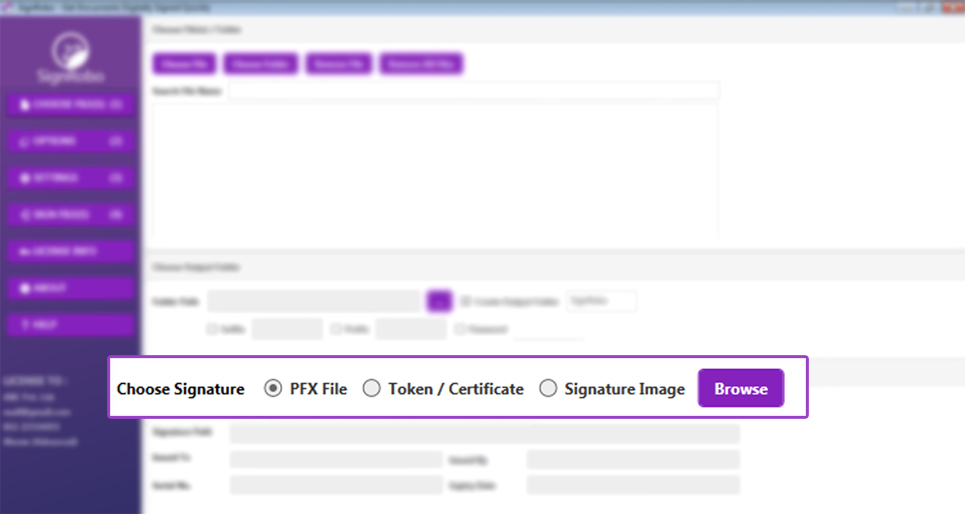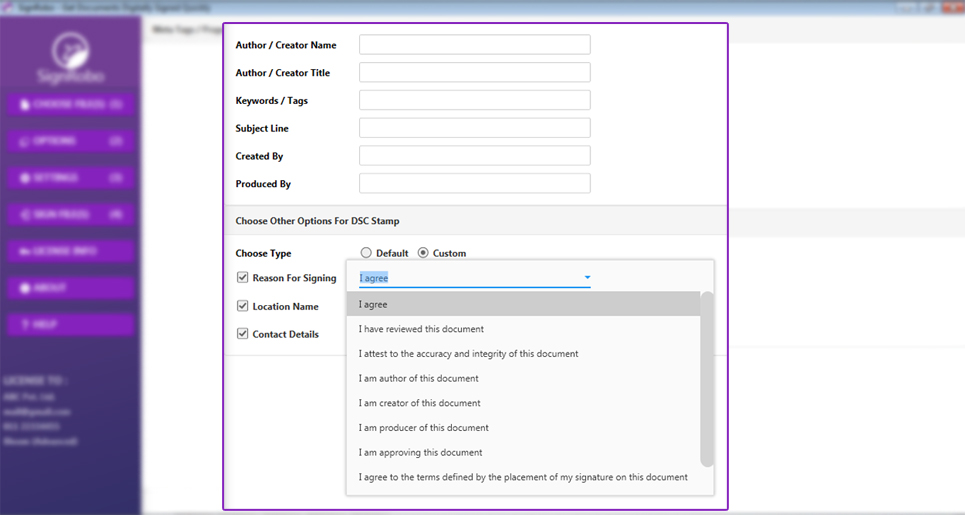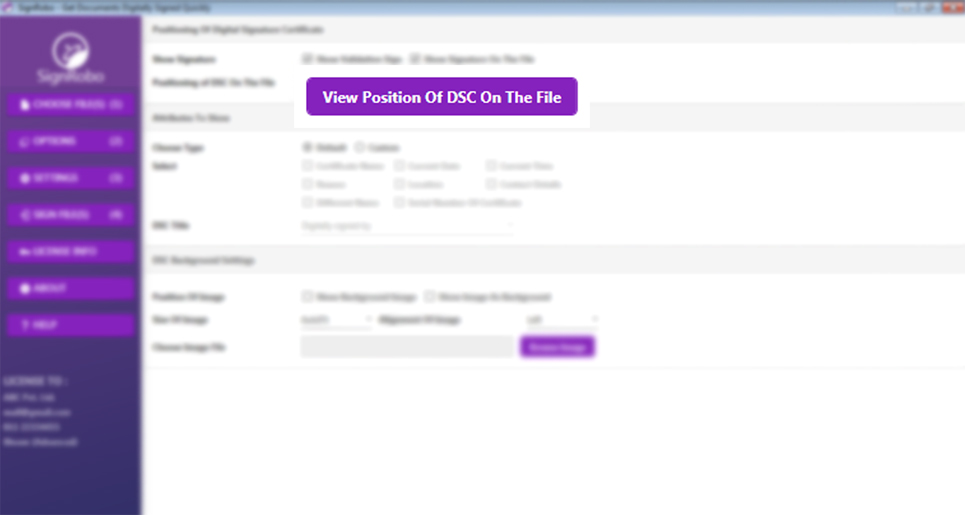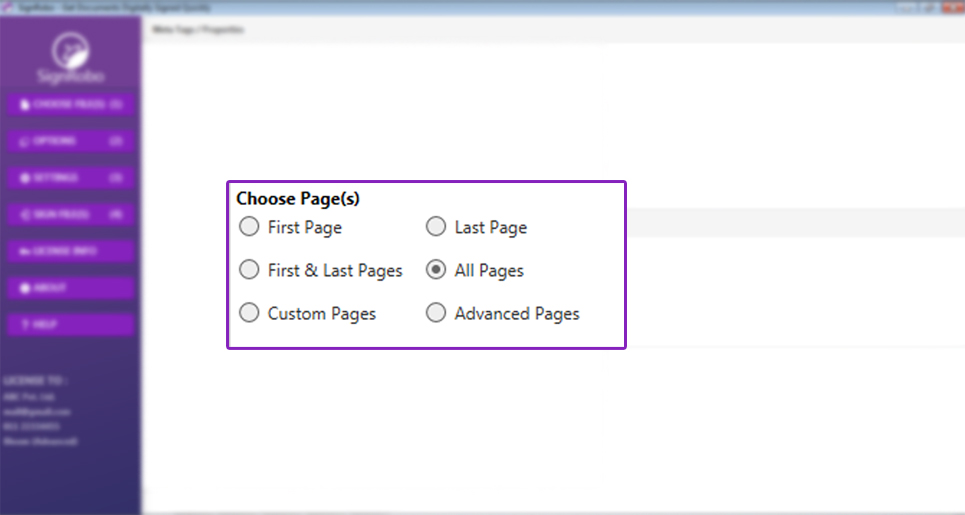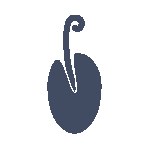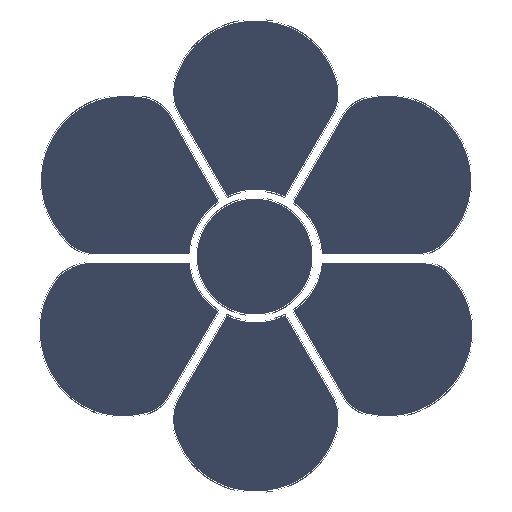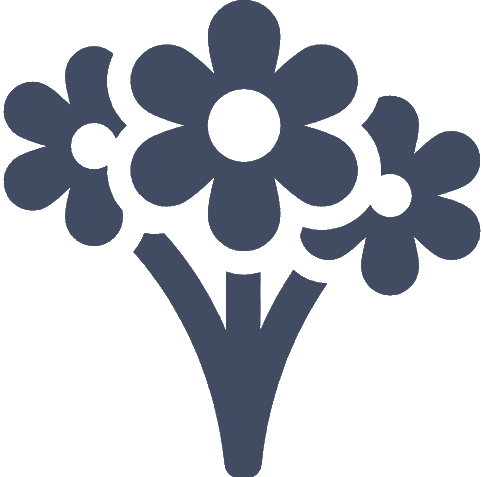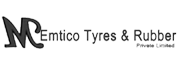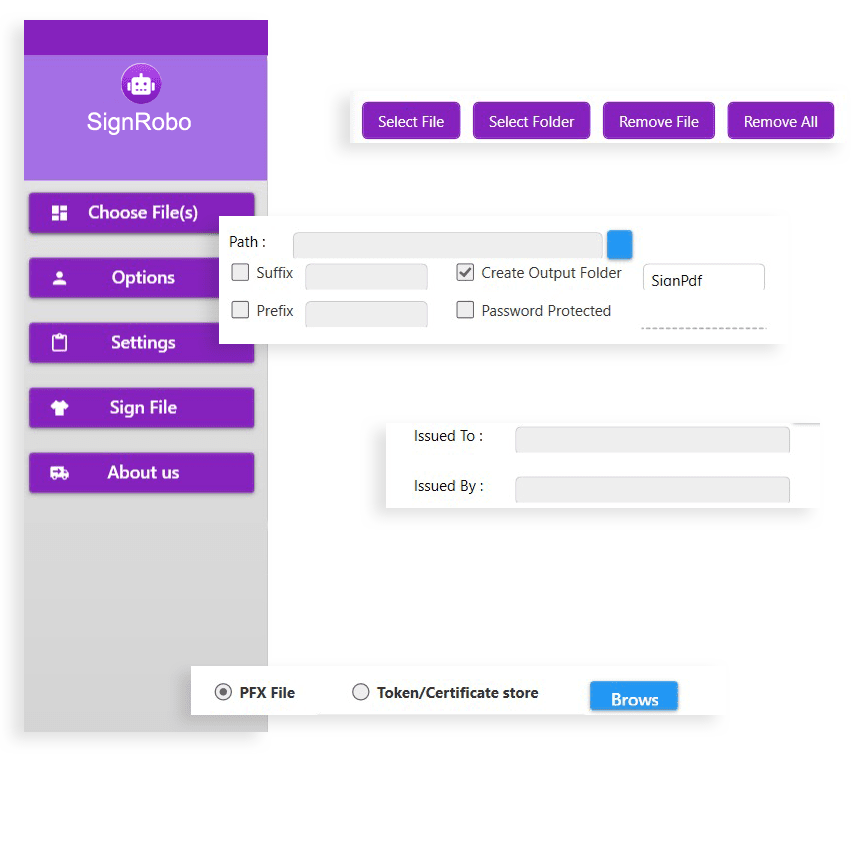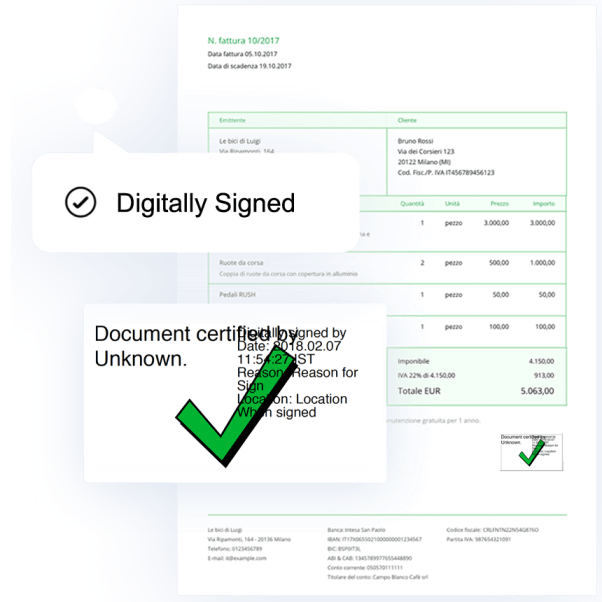SIGN MULTIPLE DOCUMENTS QUICKLY
Invoices, Agreements, Purchase Orders, Legal Documents, HR Documents & Policies, Supplementary Invoices, Credit & Debit Notes, Contracts, Deeds, Property Documents, Form 16 (Part A&B), Tax Returns, Bills, Litigation Documents.